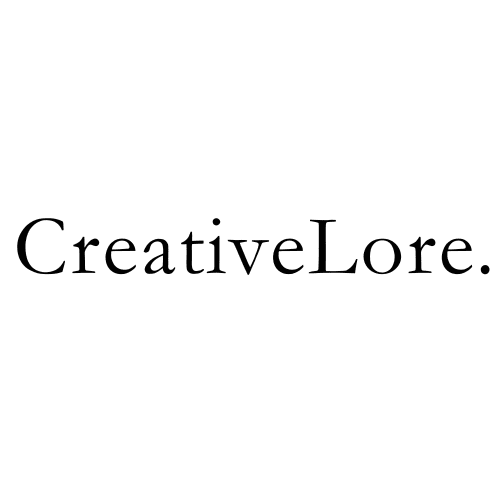Let’s talk about something no one really prepares you for when you start a business.
“The Design” — and how you show up as a brand.
You dont need to hire a a creative agency or build a 30-page brand manual.
Just the basics — the few key things that help people recognize you, trust you, and take you seriously.
Because whether you’re selling a service, a product, or just getting your name out there — people connect with what they can see.
And how you present yourself visually matters more than you think.
That’s where Canva templates come in.
They’re not just about making things look nice — they help you stay consistent, save time, and show up like a brand (even when you’re doing it all yourself).
In this post, I’m sharing the 5 Canva templates every new business needs — the exact ones that:
— Make your daily design tasks easier
— Help you look clear and professional
— And actually make it easier to post, share, and promote your work
Let’s get into it — no fluff, no overwhelm. Just the things that actually help.
01-Brand Style Guide- The Face of Your Brand
Before you make your first post or even touch your website… pause.
You know that feeling when your feed looks like three different people are running it?
One day it’s pastel, the next it’s bold and moody, then suddenly there’s a random beige quote post that doesn’t match anything.
That’s what happens when you don’t have a visual anchor.
Okay—what do I mean by visual anchor?
It’s something you can come back to over and over again when you’re designing anything — a kind of creative baseline that keeps your content looking like it belongs to one brand instead of five different people.
This doesn’t have to be a big design project.
All you need is one clean page in Canva with:
— Your logo(s)
— 3–5 brand colors
— 2 fonts (max)
— A mood photo or two
That’s your brand style guide – the page you’ll open every time your brain goes, “Wait, what font did I use again?”
Whether you’re working on a Reel cover, an Instagram story, a client proposal, or your website — it gently pulls everything back to center. Theres no need to waste your time trying to figure out any design elements for your brand if you have the brand style guide at your disposal.
It might take a little time to get it just right.
You’ll probably play around with different fonts, swap out color palettes, maybe change your logo placement once or twice. And that’s totally okay. The goal isn’t to be perfect — it’s to create something that feels like you and helps you stay consistent as you grow.
Here’s a simple example I created using Canva. You can totally recreate something similar for your own brand — or if you’d rather not start from scratch, here’s an editable template you can use just to get going.
02-Instagram Templates
Instagram’s great for getting your business out there — but it takes time to create posts from scratch every single time.
And let’s be honest… most of us don’t have that kind of time every day.
That’s why having a few go-to templates really helps. You don’t need a ton. Just a small set that covers the types of posts you’ll make again and again.
Here are six types of templates that cover almost everything you’ll need.
1. Quote Template
For those short posts where you just want to share something encouraging, relatable, or thoughtful.
This one’s great for filling in the gaps and still staying consistent.
2. Tip or How-To Template
This is for sharing something helpful — a quick tip, list, or small tutorial.
It’s an easy way to show your audience what you know without over-explaining.
3. Story or Update Template
Use this when you want to talk about what’s going on — maybe behind the scenes, something new you’re working on, or just something personal.
It keeps things real and gives people a reason to connect.
4. Offer or Launch Template
Whenever you have something to share — like a product, a new service, or even a blog post — this one keeps it all looking clean and on-brand.
You just update the content and post.
5. Testimonial Template
This is where you can pop in a client review or some kind words someone shared.
Having a ready-to-go layout means you won’t forget to use them.
6. “Just Show Up” Template
For those days when you don’t know what to post but still want to show up.
It can be as simple as a calming quote, a mood photo, or even a reminder that you’re still here.
That’s it. Six templates.
They cover pretty much everything — and once they’re set up, posting gets way easier (and faster).
Want to skip the setup part? You can grab these templates for free — just click the link if you’d like to use them.
03-Pricing & Services Template
At some point, someone’s going to ask you:
“Can you send me your prices?”
And if you don’t have anything ready, it can get a little uncomfortable.
You either freeze… or end up typing out a long message, trying to explain what you do and how it all works — hoping it makes sense.
That’s why having a simple Pricing & Services guide makes such a big difference.
It doesn’t need to be fancy or overly detailed. Just a clean, easy-to-read page or two that tells people:
— What you offer
— Who it’s for
— What’s included
— How much it costs
— And how it all works (like how long it takes or how they’ll get it)
When someone asks about your services, you can just send the guide. That’s it. No typing out the same thing over and over. No second-guessing your words.
And honestly? It makes you look super professional — even if you’re just getting started.
You don’t have to list every single thing you do. Just keep it simple with 2 or 3 main offers, and make it really easy for someone to understand how to work with you.
If you want to skip the setup part, I made a Canva template with this exact layout — ready for you to fill in.
04-The Lead Magnet Template
If you’re building a business, you’ve probably heard this a lot:
“You should start an email list.”
And yes — it’s actually great advice.
But how do you get people to sign up?
That’s where a lead magnet comes in.
Think of it like a small freebie — something helpful your audience can download in exchange for their email. It could be:
— A short checklist
— A mini guide
— A worksheet
— A moodboard
— A few tips laid out in a clean format
Nothing long. Nothing complicated. Just something useful and easy to read.
You don’t need 10 pages. Most lead magnets work best when they’re short and focused — maybe a cover page, a few main pages, and that’s it.
The key is this: if someone downloads it, they should feel like they got something valuable — even if it only took you an hour to make.
Want a quick way to create one?
Here’s a Canva template with a clean layout you can edit.
Add your own text, colors, and it’s ready to share.
Click here to grab the template →
05-A Slide Deck Template
Let’s say you’re sharing your work with someone — maybe it’s a potential client, a brand, or even a small workshop you’re hosting.
You want to explain what you do, how you do it, and how someone can work with you.
That’s where a slide deck comes in.
If you’ve never made one before, think of it like a visual version of your elevator pitch — broken into simple slides. It’s not a school presentation. It’s just a clean, easy way to walk someone through your work.
Here’s what to include (and really, you don’t need more than 6–8 slides):
— A short intro
— A slide explaining what you do
— A few visuals showing your work (or a before/after, if that fits your service)
— Testimonials or kind words
— A “here’s how to work with me” slide
That’s it.
The goal is to keep it clear and light — not packed with paragraphs.
One idea per slide works best. Use space. Let the visuals breathe.
Tip: You don’t need to be fancy with animations or effects. Clean and simple will always feel more professional.
Need a head start?
Here’s a Canva template for a slide deck that’s already laid out for this kind of thing.
You can update it with your own colors, photos, and content.
Click here to open the template →
Lastly, When you’re building a business, there’s already enough on your plate.
Design doesn’t need to be one more thing that slows you down.
These five Canva templates aren’t just nice to have — they’re tools that help you:
– Show up looking clear and consistent
– Save time (and decision-making energy)
– And make your business feel more like a brand — even in the early days
You don’t need to create everything from scratch every time.
And you definitely don’t need to download every freebie on the internet.
Just start with a small set of templates that cover the essentials.
Tweak them to feel like you. Use them often. And let them grow with you.
That’s it.
Whenever things feel messy or all over the place, come back to this list.
These are the quiet tools that help you look like the business you’re building — even while you’re still building it.